|
^^ NAVIGATE USING THE ARROWS IN THE LOWER LEFT CORNER OF THE FRAME
|
| ||||||
First Steps:
Install the free MobMuPlat app on your device.
Get it from the iOS app store
or
from the Android Play Store
Install the free MobMuPlat app on your device.
Get it from the iOS app store
or
from the Android Play Store
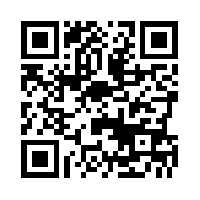
Next: visit your mobile device browser (safari, chrome, etc) and
load this webpage (sonogarden.com/soundwave.html), if you aren't already viewing it there;
or use the QR code at left to reach the page;
load this webpage (sonogarden.com/soundwave.html), if you aren't already viewing it there;
or use the QR code at left to reach the page;
Tap the file link below (Android) , or press and hold (iOS) to unzip the files.
| fortmasonsound.zip | |
| File Size: | 137 kb |
| File Type: | zip |

On iOS you will see this screen, and choose the button on the right: Open in "MobMuPlat".
Enjoy exploring the sonic tour of Fort Mason, where you are the composer of your own experience!
Enjoy exploring the sonic tour of Fort Mason, where you are the composer of your own experience!

As shown on the left, Click on the 'hamburger' menu icon (upper left) for the file list,
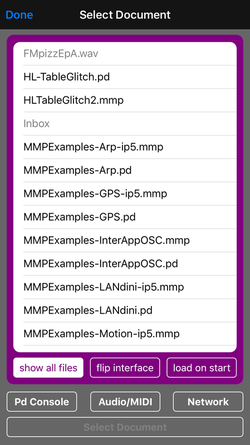
In the file list (left), choose FortMason.mmd to arrive at the screen shown below
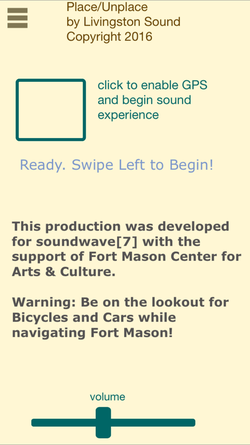
Tap the square to enable GPS, and you are on your way!
Play with tilt, compass, and altitude to change the sounds.
Play with tilt, compass, and altitude to change the sounds.

